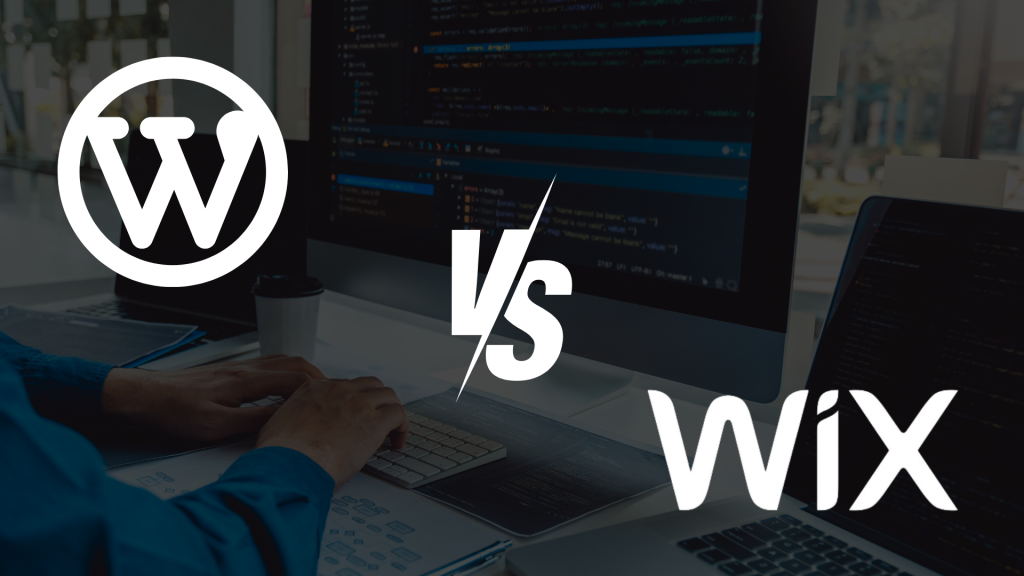In the ever-evolving digital landscape, understanding the intricacies of Search Engine Optimization (SEO) is crucial for website owners. As you embark on the journey of building an online presence, choosing the right platform becomes paramount. In this comprehensive guide, we’ll break down the features of wix vs wordpress for SEO, helping you make an informed decision for your website’s success.
Understanding the SEO Landscape
Before diving into the specifics of Wix and WordPress, let’s grasp the fundamentals of SEO. Search engines like Google rank websites based on various factors, including content relevance, site structure, and user experience. An SEO-friendly platform sets the foundation for better visibility and higher rankings.
Key SEO Features of Wix
Wix, a popular website builder, boasts several SEO features to enhance your site’s performance. The platform provides user-friendly tools for customizing meta titles, descriptions, and URLs. Wix’s SEO Wiz guides users through optimizing their content, making it accessible for search engine crawlers.
However, Wix has limitations in terms of advanced SEO customization. Users may find themselves wanting more control over certain elements crucial for optimizing their site to its full potential.
Key SEO Features of WordPress
WordPress, a widely-used Content Management System (CMS), offers robust SEO capabilities. One of its strengths lies in the vast library of SEO plugins, with Yoast SEO leading the pack. These plugins empower users to fine-tune every aspect of their website’s SEO, from meta tags to sitemaps.
WordPress also excels in content management, allowing users to organize and structure their content in a way that’s inherently SEO-friendly. Its flexibility and openness make it a preferred choice for those aiming to maximize their website’s search engine visibility.
Performance Metrics: Wix vs WordPress For SEO
Website performance is a critical factor in SEO. Wix simplifies the hosting process by providing an all-in-one solution. However, this convenience can sometimes come at the cost of slightly slower loading times compared to WordPress.
WordPress, on the other hand, allows users to choose their hosting provider, enabling optimization for speed and performance. This flexibility can significantly impact your website’s SEO, especially in a digital era where users expect instantaneous access to information.
Mobile Optimization for SEO: A Platform Comparison
With the majority of internet users accessing websites via mobile devices, mobile optimization is non-negotiable for SEO success. Wix automatically generates a mobile-friendly version of your site, streamlining the user experience across various devices.
WordPress, while inherently mobile-friendly, relies on themes and plugins to ensure optimal mobile responsiveness. Choosing a responsive theme and implementing mobile optimization plugins is crucial for maintaining SEO integrity on WordPress.
Customization and SEO: What Each Platform Offers
One of the critical factors influencing SEO is the ability to customize your website effectively. Wix boasts an intuitive drag-and-drop interface, making it user-friendly for those with minimal technical skills. With a range of templates and design flexibility, Wix allows you to tailor your site to meet SEO best practices.
On the other hand, WordPress, known for its versatility, provides unmatched customization options through themes and plugins. The vast WordPress ecosystem empowers users to fine-tune every aspect of their website, optimizing it for search engines.
Content Management and SEO Impact
Effective content management is at the core of SEO success. Wix simplifies content creation with its user-friendly editor, offering an array of multimedia elements. However, some SEO experts argue that the simplicity of Wix may limit advanced content management capabilities, potentially affecting SEO strategies.
WordPress, with its powerful content management system, provides a robust platform for SEO-focused content creation. The ability to organize content through categories and tags enhances the website’s structure, contributing positively to SEO efforts.
User-Friendly SEO: Navigating Wix’s Capabilities
For beginners seeking a hassle-free experience, Wix stands out. Its SEO Wiz tool guides users through optimizing their site, from meta tags to keywords. While this simplifies the SEO process, some advanced users may find limitations in terms of customization.
WordPress, although initially perceived as more complex, offers comprehensive SEO control. Plugins like Yoast SEO provide a detailed analysis of each post’s SEO elements, offering actionable insights to improve rankings.
Harnessing the SEO Power of WordPress Plugins
WordPress’s extensive plugin library is a game-changer for SEO enthusiasts. Yoast SEO, All in One SEO Pack, and Rank Math are among the top plugins that elevate your website’s SEO capabilities. These tools empower you to manage meta titles, descriptions, and sitemaps effortlessly.
Wix, while equipped with its SEO features, may have fewer plugin options. The platform’s simplicity appeals to beginners, but for those seeking advanced SEO functionalities, WordPress plugins provide a broader spectrum.
Site Speed and SEO: How Wix vs WordPress For SEO Stack Up
Site speed is a crucial SEO factor, influencing both user experience and search engine rankings. Wix, with its cloud-based hosting, ensures quick load times for users. The platform automatically optimizes images and content delivery, contributing to a faster website.
WordPress, with its self-hosted nature, allows users to choose their hosting providers, impacting site speed. However, with the right hosting and optimization practices, WordPress websites can achieve remarkable loading speeds, competing effectively with Wix.
Navigating SEO Settings: A Step-by-Step Guide for Wix Users
1. Accessing Your Wix Dashboard
To kick off your SEO journey on Wix, log in to your Wix account and access your website’s dashboard. Once there, look for the “Settings” option. Click on it to unveil a dropdown menu, and select “SEO” from the list.
2. Customizing Page Titles and Meta Descriptions
Effective SEO begins with compelling page titles and meta descriptions. Wix allows you to customize these elements for each page. Craft titles that accurately represent your content and meta descriptions that entice users to click.
3. Understanding Heading Tags
Heading tags (H1, H2, etc.) play a crucial role in structuring your content for both readers and search engines. In Wix, you can edit heading tags through the “Site Structure” option in the left-side menu. Use relevant keywords naturally within your headings.
4. Optimizing Image Alt Text
Images are an integral part of your website, and optimizing their alt text is vital for SEO. In Wix, click on an image, go to “Settings,” and add descriptive alt text. This not only enhances accessibility but also contributes to your SEO efforts.
5. Utilizing Wix SEO Wiz
Wix simplifies the SEO process for users with its built-in tool called Wix SEO Wiz. This feature guides you through optimizing your site by providing personalized recommendations based on your website’s content and goals.
6. Handling 301 Redirects
If you’ve made changes to your site’s structure or moved pages, setting up 301 redirects is crucial for preserving SEO equity. Wix allows you to manage redirects through the “Manage Website” section in your dashboard.
7. Integrating Google Analytics with Wix
To gain deeper insights into your website’s performance, integrate Google Analytics with your Wix site. This can be done by accessing the “Settings” menu and selecting “Integrate with Google Analytics” under the “Advanced SEO” tab.
8. Monitoring SEO Performance
Regularly monitor your website’s SEO performance through the Wix dashboard. Keep an eye on key metrics such as organic traffic, keyword rankings, and user engagement to gauge the effectiveness of your SEO efforts.
Yoast SEO vs. Wix SEO: A Comparative Analysis
When it comes to SEO plugins, WordPress users often turn to Yoast SEO for its robust features. However, Wix has its own native SEO tools. Let’s compare the two:
1. User-Friendliness
Wix’s SEO features are integrated seamlessly into its user-friendly interface, making it accessible for beginners. On the other hand, Yoast SEO in WordPress offers a comprehensive set of features but may be more complex for newcomers.
2. Customization
Wix allows users to customize page titles, meta descriptions, and more. Yoast SEO provides a similar level of customization but may require additional configuration for optimal use.
3. Recommendations and Guidance
Wix SEO Wiz provides personalized recommendations and guidance throughout the optimization process. Yoast SEO, while powerful, requires users to have a solid understanding of SEO practices.
Evaluating SEO Support and Resources
Wix offers extensive support through its Help Center, forums, and customer support. Users can find articles, tutorials, and community discussions to address their SEO queries. WordPress users, on the other hand, rely on the vast WordPress community, forums, and external resources for support.
Real-World Success Stories: SEO Triumphs on Wix and WordPress
To conclude our journey, let’s draw inspiration from real-world success stories. Both Wix and WordPress have seen websites achieve remarkable wix vs wordpress for SEO success. Whether it’s a small business, a blog, or an e-commerce site, diligent application of SEO principles on these platforms has led to increased visibility, higher rankings, and ultimately, business growth.
If you have a problem with on-site SEO, discuss it with us. Schedule a call with our WordPress & Wix SEO consultant.
Suggested reading:The Ultimate WordPress SEO Checklist: Ensure Your Website’s Success Online
In conclusion, the choice between wix vs wordpress for SEO depends on your specific needs and preferences. Wix excels in user-friendliness and quick setup, while WordPress offers unparalleled customization and advanced SEO capabilities. Assessing your priorities and long-term goals will guide you toward the ultimate platform that aligns with your SEO strategy and ensures online success.

I am Ashutosh – a seasoned digital marketer, bringing digital transformation to businesses, complementing businesses’ growth via generating qualified leads, drive site inbound traffic via organic and inorganic approach, & build their brands through useful, well-designed marketing strategies and Marketing Automation implementation via Chat GPT, HubSpot & Zoho.